Magic Number Program in Java
Magic Number Program in Java
A magic number is an intriguing concept in programming that captures developers' curiosity. In Java, a magic number is a number that reduces to 1 after repeatedly summing the squares of its digits. If a number does not reduce to 1, it is not considered a magic number.
This article will explore the concept of magic numbers, their significance, and how to implement a magic number program in Java. This guide will help beginners and seasoned developers understand and implement this program efficiently.
What is a Magic Number?
In mathematics, a magic number is a special number with unique properties. In programming, it is often used to identify numbers that meet specific conditions. For instance, a magic number is a number whose digits can be repeatedly squared and summed until the result is 1. If the result never reaches 1, the number is not magical.
Example of a Magic Number
Let’s take 19 as an example:
- Calculate the sum of the squares of its digits:
- Repeat the process for 82:
- Repeat for 68:
- Finally, repeat for 100:
- Since the final result is 1, 19 is a magic number.
Why Are Magic Numbers Important in Programming?
Magic numbers may not have significant real-world applications, but they are an excellent way to:
Enhance Problem-Solving Skills: Developing a program to check magic numbers involves using loops, conditional statements, and mathematical operations.
Learn Fundamental Concepts: This task teaches digit manipulation, recursion, or iterative methods in Java.
Prepare for Interviews: Such programs are frequently used in coding interviews to test logic and programming skills.
How to Write a Magic Number Program in Java
Let’s dive into the implementation of a magic number program. This section includes step-by-step instructions and code snippets to make the concept crystal clear.
Algorithm to Check a Magic Number
Input a Number: Read the number from the user.
Break the Number into Digits: Extract each digit of the number.
Square Each Digit and Calculate the Sum: Compute the squares of each digit and add them together.
Repeat Until the Sum is a Single Digit: Continue the process until you reduce the number to a single digit.
Check if the Result is ``: If the final result is 1, the number is a magic number; otherwise, it is not.
Java Code Implementation
Here’s the Java program to determine whether a number is a magic number:
Importt java. Util.Scanner;
public class MagicNumber {// Method to calculate the sum of the squares of digitspublic static intsum of squaress(int num) {int sum = 0;while (num > 0) {int digit = num % 10;sum += digit * digit;num /= 10;}return sum;}// Method to check if a number is a magic numberpublic static boolean is magic number(int num) {while (num >= 10) {num = sumOfSquares(num);}return num == 1;}public static void main(String[] args) {Scanner scanner = new Scanner(System.in);// Input from userSystem. out.print("Enter a number to check if it is a magic number: ");int number = scanner.nextInt();// Check and display resultif (isMagicNumber(number)) {System.out.println(number + " is a magic number!");} else {System.out.println(number + " is not a magic number.");}scanner.close();}}
Explanation of the Code
Breaking Down the Digits: The sum of squares method extracts each digit using the modulo operator (%) and computes the square before adding it to the sum.
Iterative Check: The isMagicNumber method repeatedly calls the sum of squares until the number is reduced to a single digit.
User Input and Output: The main method takes input from the user, processes the number using isMagicNumber, and displays the result.
Sample Output
Here’s how the program works when executed:
Input:
Enter a number to check if it is a magic number: 19
Output:
19 is a magic number!
Input:
Enter a number to check if it is a magic number: 20
Output:
20 is not a magic number.
Enhancements and Best Practices
Handle Negative Numbers: Modify the program to validate and reject negative inputs.
Optimize for Recursion: The isMagicNumber method can be rewritten using recursion for cleaner logic.
Edge Cases: Test the program with edge cases such as 0 and large numbers.
User Experience: Add descriptive messages and error handling to improve usability.
Conclusion
The magic number program in Java is a fun and educational project for programmers at all levels. It sharpens your skills in loops, conditional logic, and mathematical operations. By following this guide, you can confidently implement and expand on the magic number concept while adhering to best practices in programming.
Understanding such fundamental concepts can pave the way for mastering more complex algorithms and enhancing problem-solving abilities. So, go ahead, try it out, and share your results!
FAQs
Q1: Can negative numbers be magic numbers? No, magic numbers are typically positive integers. You can modify the program to validate input and reject negative numbers.
Q2: What are other examples of magic numbers? Some examples include 7, 19, and 97. You can test more numbers using the program provided.
Q3: Is recursion better than iteration for this program? Both approaches work, but recursion can make the code cleaner and more readable for this specific use case.
Keyword of this article
- Magic number program in java using for loop
- Magic number program in java example
- Magic number program in java interview questions
- Magic number in Java using recursion
- Magic number program in C
- Magic number programming
- Composite magic number in Java
- Happy number in Java
LW
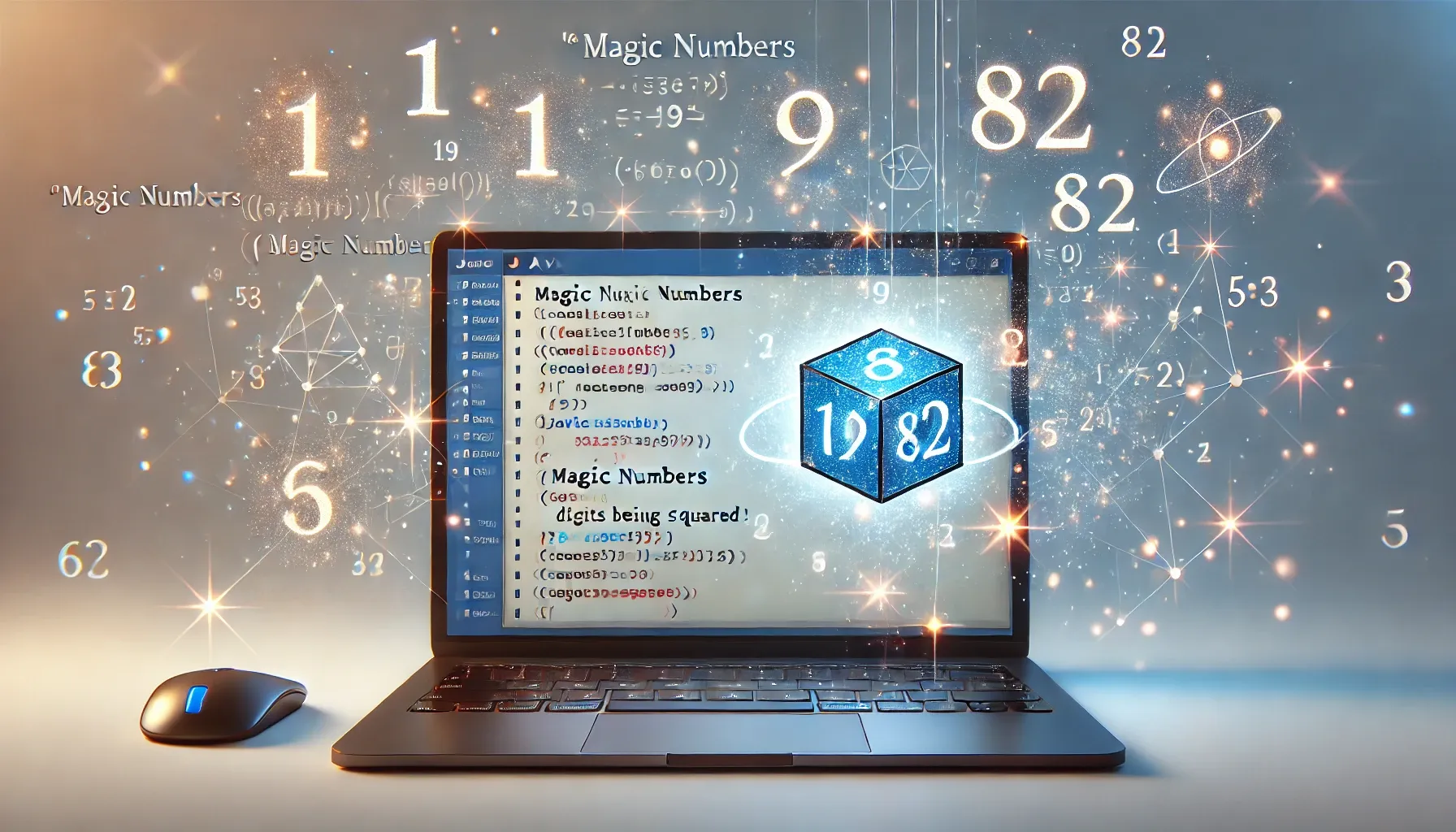


Comments
Post a Comment